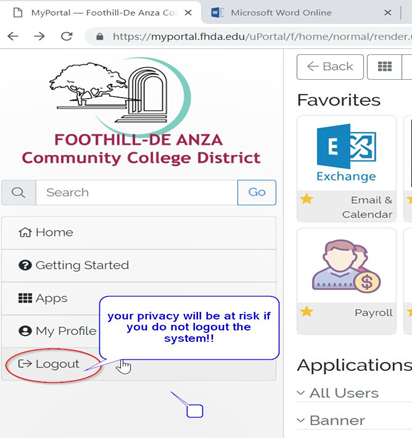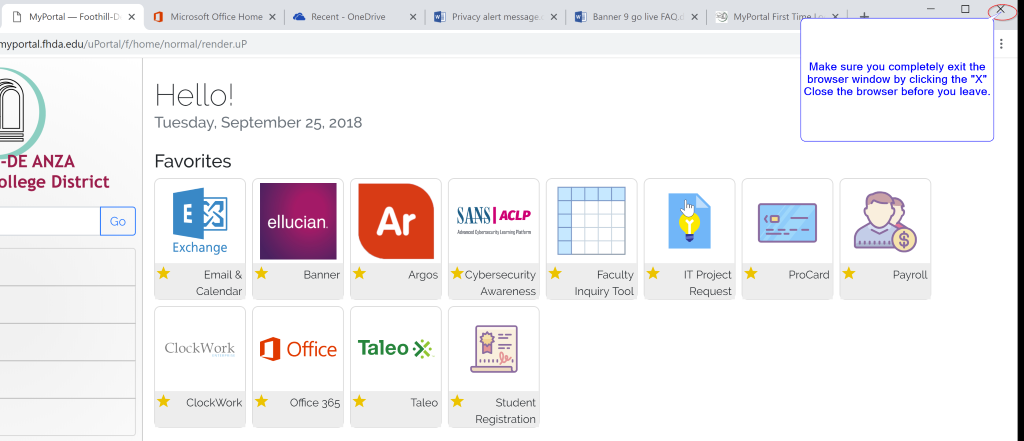...
This is the most important step! You must logout of the system to prevent the next person using the computer to view any of your personal information. This is critically important if you are using a public computer at a lobby or a cafeteria.
2. When using apps in MyPortal, after logging out close all the open browser tabs and exit the browser.
You can close the browser tabs by clicking the X mark shown next to each of the browser tabs. Close the browser window itself before you leave.
3, If you suspect you may have forgotten to properly logout of a computer and you feel your information may have been exposed, please contact the College Student Services and help desk immediately.
...