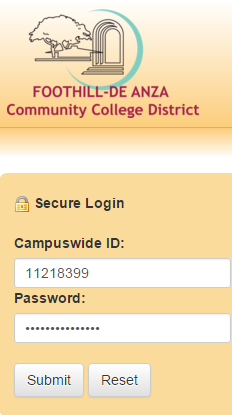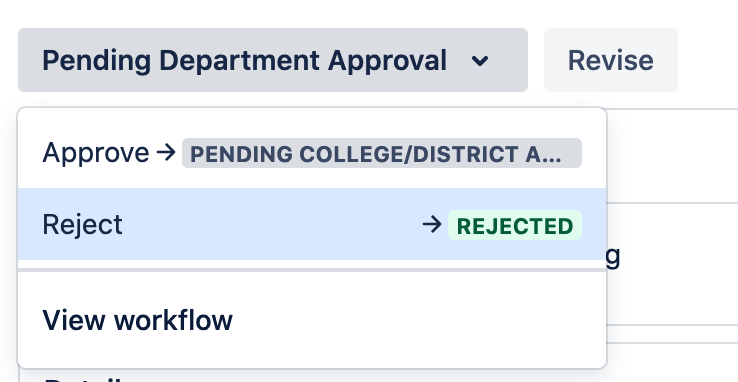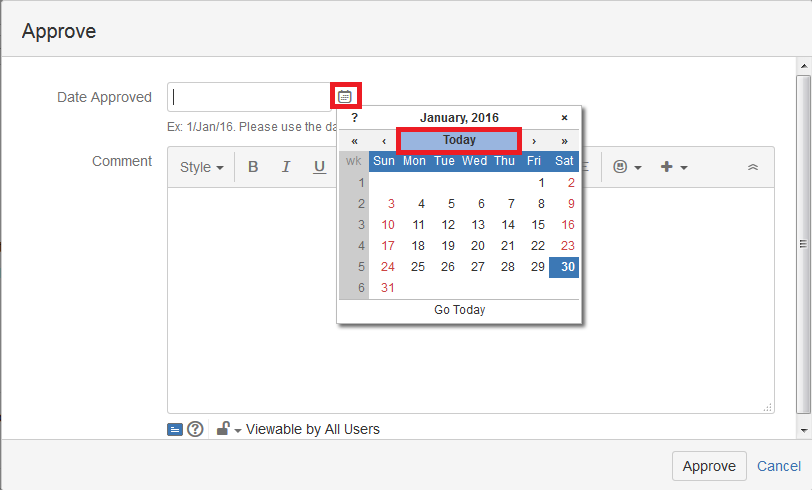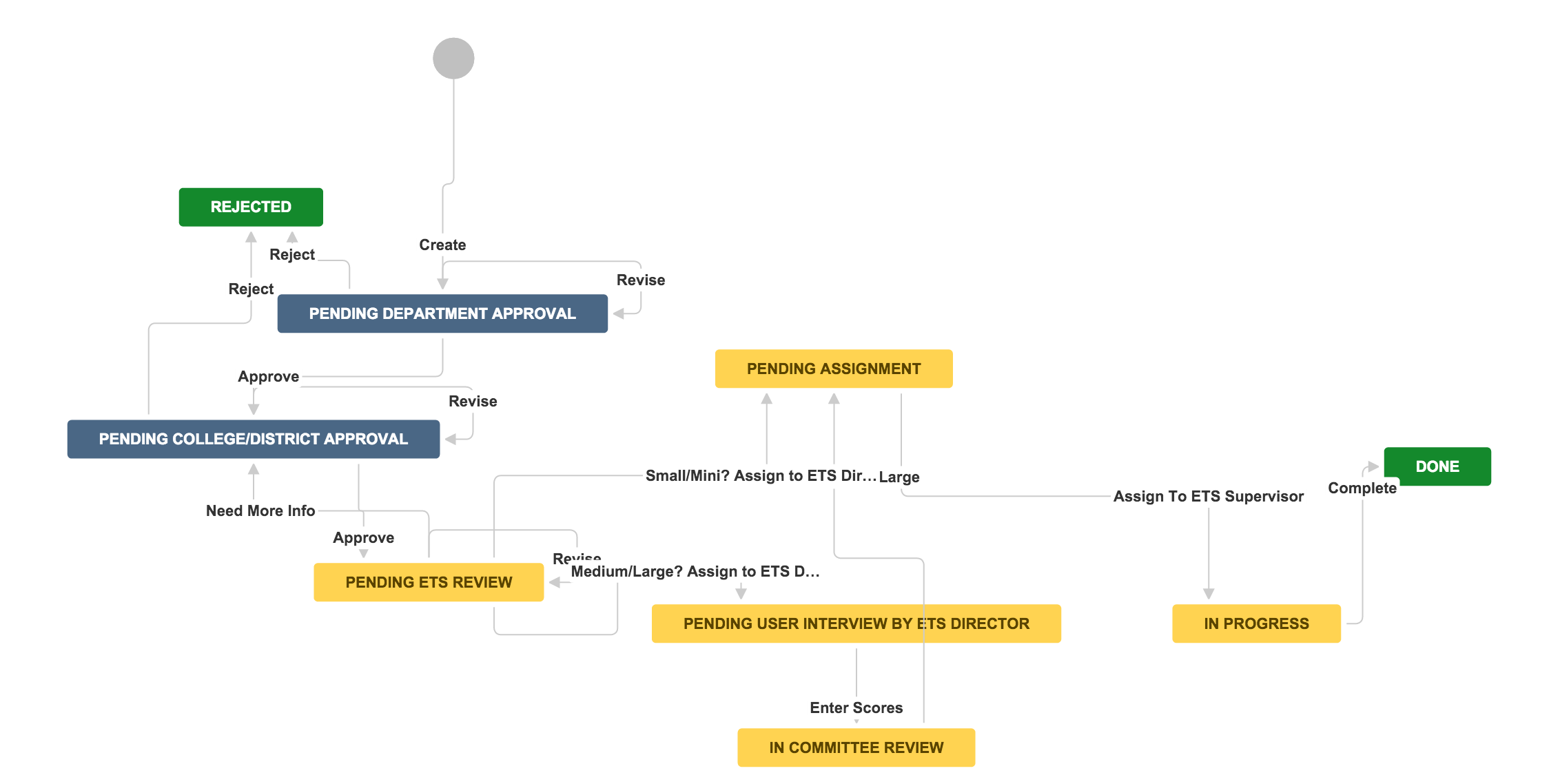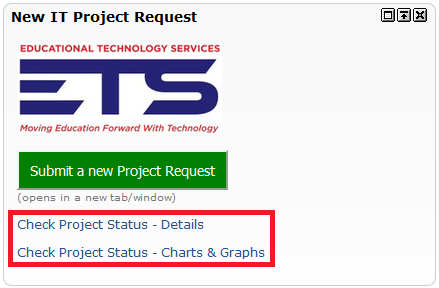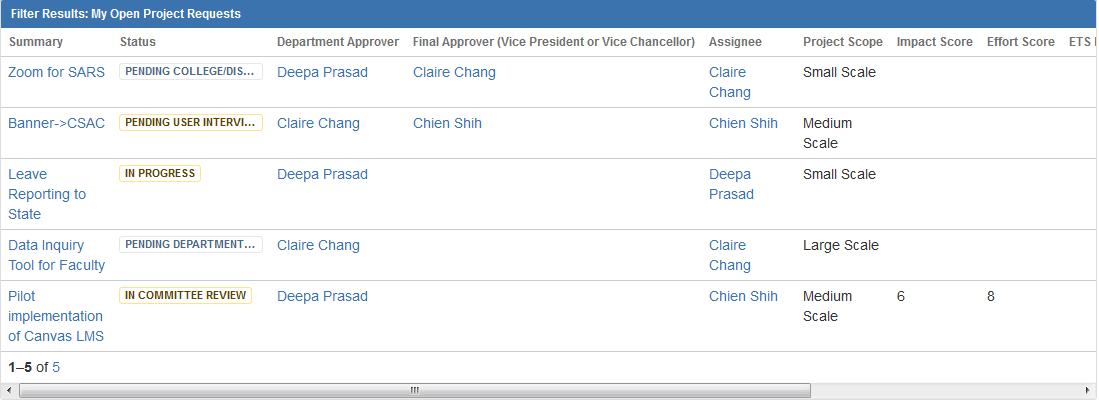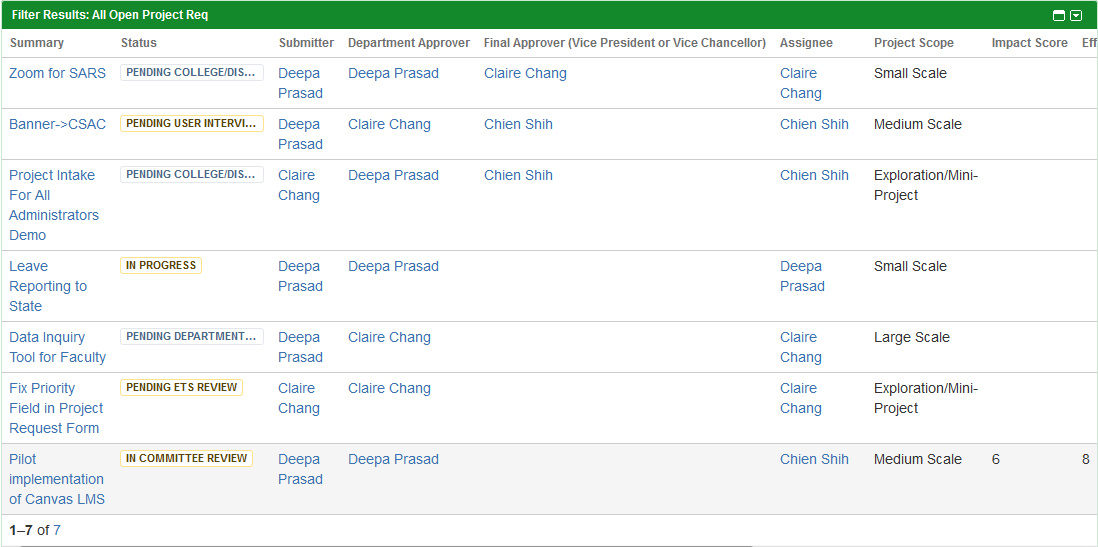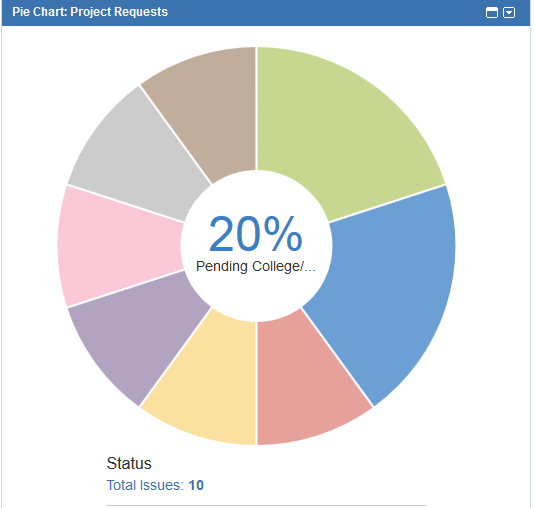New IT Project Request Entry and Tracking - User Instructions
ETS is unveiling a new, automated workflow process for Colleges and Central Services to
- submit new IT project requests to ETS
- track status of project requests submitted
(Please Note: Any fixes or minor enhancements to the system already in PRODUCTION - Please continue to use the KACE ticketing system to enter a request for ETS at https://etshelp.fhda.edu)
All FHDA employees district-wide who hold the role of SUPERVISOR or above will have access to this new process as follows:
In MyPortal Apps, under the Staff section, you will see an app titled IT Project Request" as follows:
For Supervisors and above - To enter a new Project Request for ETS:
Click on the green button above "Submit a new Project Request"
The following form will appear and will need to be completed:
Once complete, click on the Create button at the bottom of the form.
The project request will be routed to the person whose name is entered in the form above as "Department Approver", and an email notification will be received by both Submitter and Approver.
For Deans/Directors and above (DEPARTMENT APPROVER), Vice President / Vice Chancellor (FINAL APPROVER) - To review a Project Request when submitted for approval:
DEPARTMENT APPROVER / FINAL APPROVER will receive an email notification with link to the project request as follows:
Click on the link in the email above.
If you have not signed on to Jira Cloud before, the following screen will appear. Enter your email address and click on Continue button.
The campus login page will be displayed, enter CWID and MyPortal password to sign-in.
The project request detail is now available for review as follows, with options to APPROVE, REJECT or REVISE it:
To Approve the project request, click on APPROVE button above and then complete the following form, using the date picker and selecting 'Today', and entering a comment (optional) and finally clicking on the Approve button at the bottom of the form:
Once the project request is approved by the DEPARTMENT APPROVER, it will be routed to the FINAL APPROVER (respective Vice President, for Colleges; respective Vice Chancellor for Central Services' requests).
The review process works exactly the same as above for FINAL APPROVER as well.
Once approved by both DEPARTMENT APPROVER and FINAL APPROVER, the project request is submitted to ETS for necessary review and processing by ETS Management until final execution of project.
New IT Project Request process (How it all works):
- Any FHDA employee who is Supervisor or above can enter a new IT project request for ETS.
- In the Project Request form, the SUBMITTER indicates who will be the DEPARTMENT APPROVER and who will be the FINAL APPROVER of the request.
- (DEPARTMENT APPROVER is the first-level approver - typically Dean/Director of the requesting department/division)
- (Colleges and Central Services can determine internally who can be named the FINAL APPROVER for new IT project requests submitted to ETS - Vice President or above, for request coming from the Colleges, Vice Chancellor for project request coming from Central Services (HR/Finance)).
- Once the project request is submitted, it will be routed first to the DEPARTMENT APPROVER for review.
- Once approved by the DEPARTMENT APPROVER, the request will then be routed to the FINAL APPROVER.
- Both DEPARTMENT APPROVER and FINAL APPROVER will have the ability to REJECT, REVISE or APPROVE the project request.
- Once APPROVED by the FINAL APPROVER, the project request is routed to ETS - Vice Chancellor of Technology (ETS-VC).
- ETS-VC will have the ability to either REVISE the project request, or send it back to the FINAL APPROVER for any additional information that is needed or APPROVE the project request.
- Once approved, ETS-VC will assign the project request to the appropriate ETS DIRECTOR.
- Based on the time and cost estimates, the project request is categorized as Mini or Small or Medium or Large.
- If the project is categorized as Mini or Small, then ETS DIRECTOR will go ahead and assign it to appropriate ETS SUPERVISOR to execute the project.
- If the project is categorized as Medium or Large sized, then -
- ETS DIRECTOR will gather further details on the project from the Submitter/Approvers and will score the project request on a scale of 1-10 both for the IMPACT the project is likely to have and the EFFORT involved.
- ETS-VC will present the Project Request to several Committees (College Tech Prioritization Committee, ETAC etc), for Review - a process that involves voting by committees' members and finally ranking of these medium/large project requests by the Chancellor's Cabinet.
- Once the Committee Review process is complete, ETS DIRECTOR will assign it to appropriate ETS SUPERVISOR to execute the project.
- Project will be worked upon by the ETS SUPERVISOR and their team
- At every transition - i.e. when project request is entered, or approved by Dept Approver or approved by Final Approver or approved by ETS-VC or assigned to ETS DIRECTOR or ETS SUPERVISOR or if the project request is revised - for each such change, an email notification will be sent to the SUBMITTER, DEPARTMENT APPROVER and FINAL APPROVER
- At any stage, any of the concerned entities (SUBMITTER, APPROVER, ETS-VC, ETS DIRECTOR, ETS SUPERVISOR) can enter a COMMENT on the project request
For Supervisors and above - To check status of IT Project Requests -
Click on either of the two links shown below in the project request channel in MyPortal Employees tab -
Details of project requests submitted to ETS:
The same information above can be viewed in terms of graphical representation such as the pie chart below:
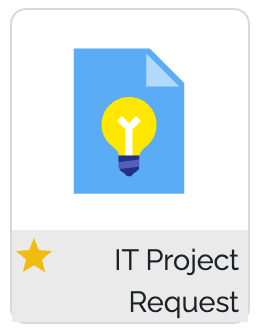
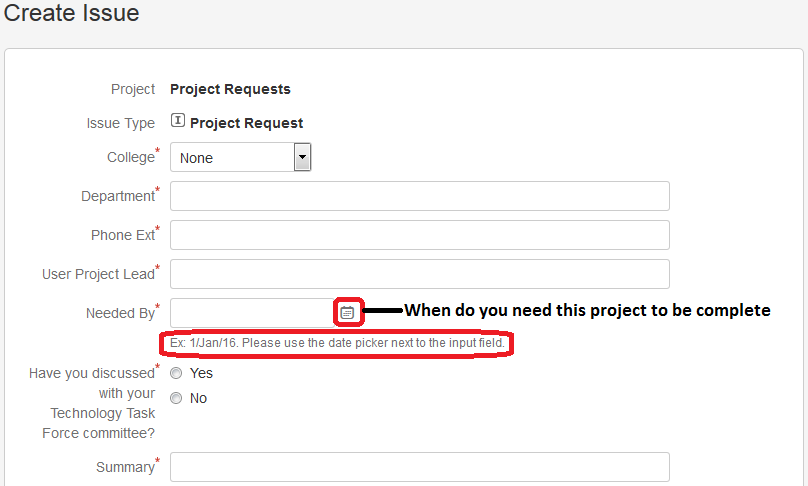
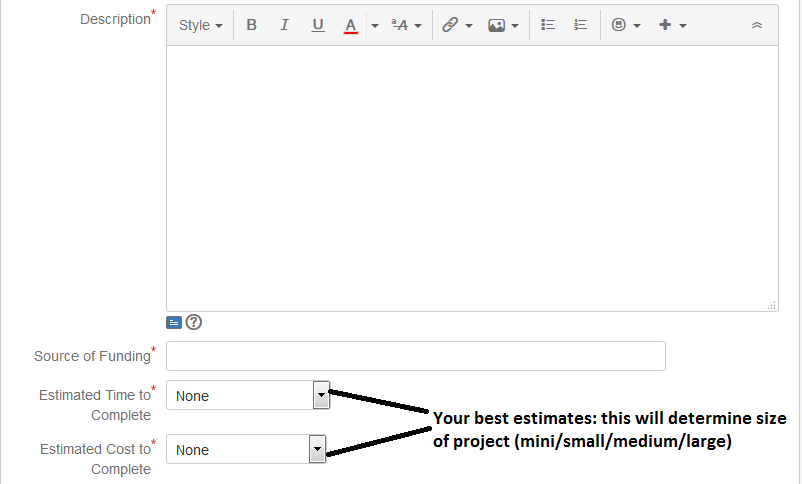
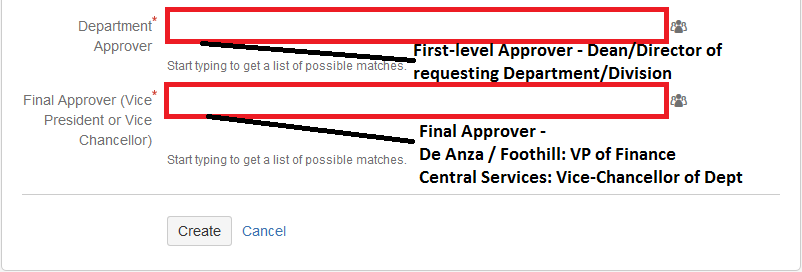
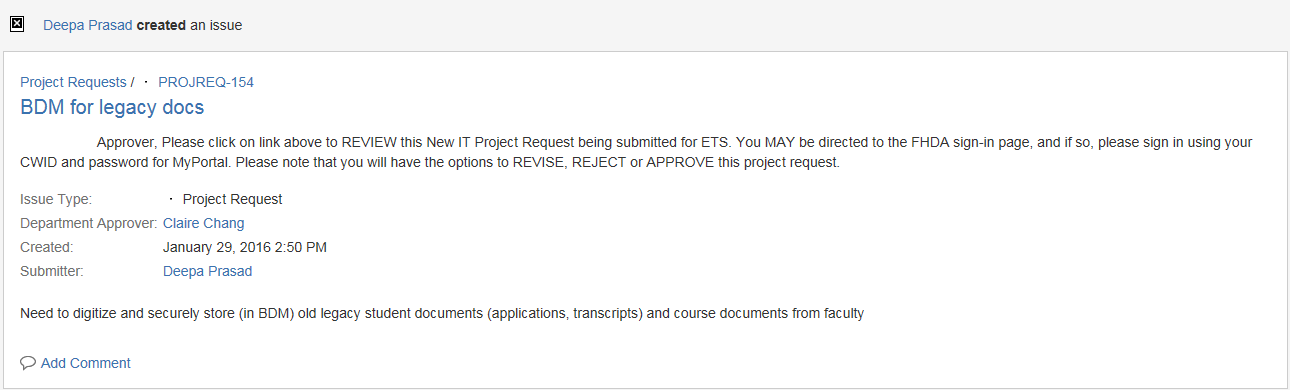
.png?version=1&modificationDate=1646243824167&cacheVersion=1&api=v2&width=351&height=400)