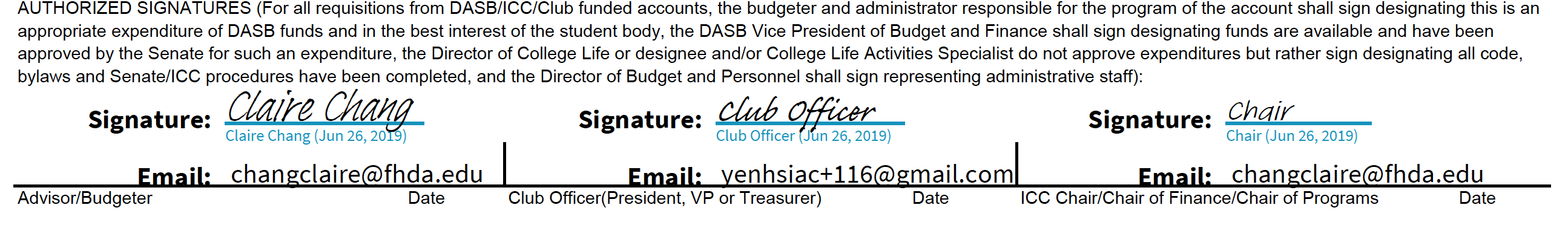Work In Progress
Overview
This is a guide on how to turn a paper form into an electronic workflow. Users will deliver a fillable Adobe Sign PDF to ETS. ETS will create a corresponding workflow and the workflow will be available in MyPortal Adobe Sign app.
Fillable Adobe Sign PDF
A form needs to be turned into a fillable Adobe Sign PDF form first and meets the following requirements:
Use Acrobat Pro Prepare Form tool. Click on More on the panel at the right and select "Convert to Adobe Sign Form". Then more input controls will appear at the top.
All signature fields need to have enough space (width and height) allocated on the form. An Adobe Sign signature block will be placed on each signature field. The signature block contains Signature, Name, Date and Email Address. The later 3 are populated by the system.
Each field needs to have a proper value entered for Name, Tooltip, Field Type, Participant Role, Read Only or Required fields:
The form requester (the workflow starter) needs to sign which means that there must be a signature block on the form that is assigned to the participant role Sender.
All signature blocks should be marked Required. Form requester will be the 1st signer (Participant Role = Sender), followed by Signer 1, Singer 2, Singer 3 and etc. The participle roles determine the order of the routing.