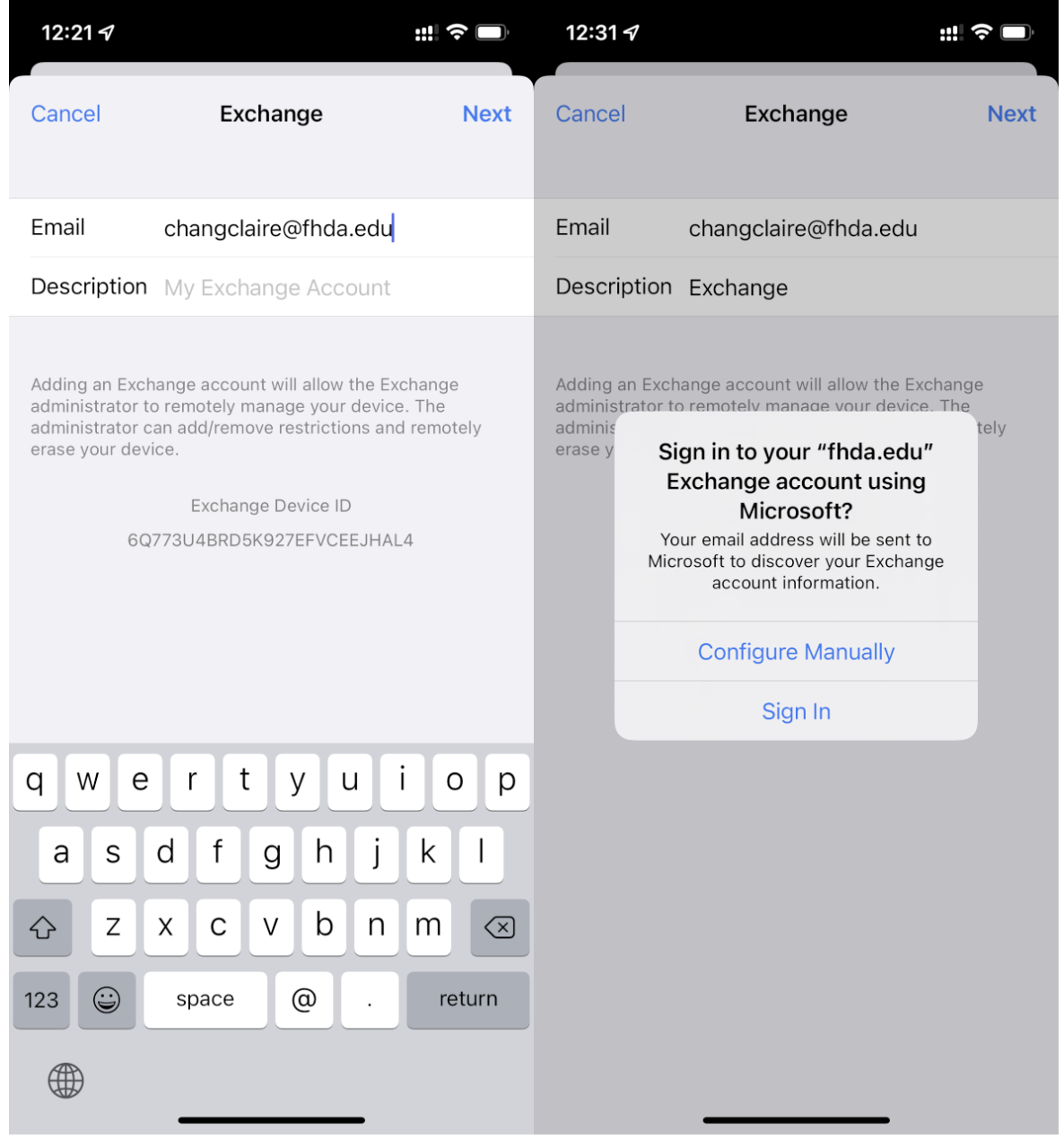Q: My Iphone email client stops working (stop connecting to Exchange, keep prompting for password) after I enroll to Duo. What should I do?
A: Go to Settings => Mail => Account => click on your fhda account => Delete Account.
Then Add Account => Click on Microsoft Exchange => enter you fhda email (try cwid@fhda.edu if email doesn’t work) and click on Next (screenshot below on the left)=> Click on Sign In (screenshot below on the right)=> You will see the campus Sign-in page at this point and sign in with your MyPortal credential to add your account.
Q: Why is my Outlook desktop client not showing a 2FA prompt when Microsoft 365 is protected by Duo?
A: Please refer to this article for more information: https://help.duo.com/s/article/3814