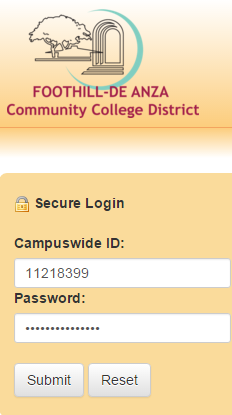ETS is unveiling a new, automated workflow process for Colleges and Central Services to
...
The campus login page will be displayed, enter CWID and MyPortal password to sign-in.
...
...
Approval Process
- Once the project request is submitted, it will be routed first to the Direct Supervisor for review
- The Direct Supervisor will route to the DEPARTMENT Dean/Director for review to either APPROVAL/REJECT
- The Approved project is routed to ETS Director for Feasibility Review and Recommendation review
- The request is then routed to ETS - Vice Chancellor of Technology (ETS-VC) for review to either APPROVAL/REJECT
- The ETS - Vice Chancellor of Technology (ETS-VC) once APPROVES, the project routes to ETS Director for "Rank and Prioritization"
- The ETS Director then assigns the project request to the Supervisor
- The Supervisor assigns then assigns the project request to the team member
For Supervisors and above - To check status of IT Project Requests - in progress
Click on either of the two links shown below in the project request channel in MyPortal Employees tab -
...