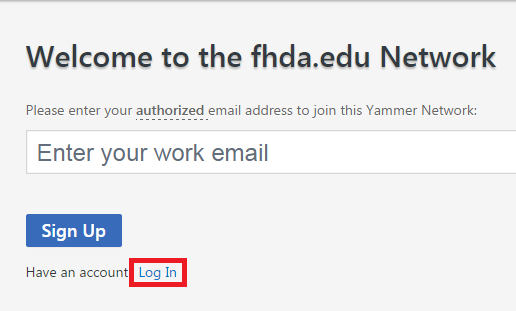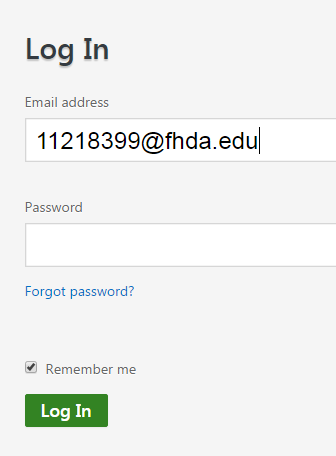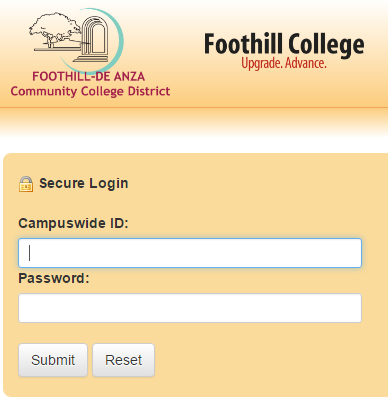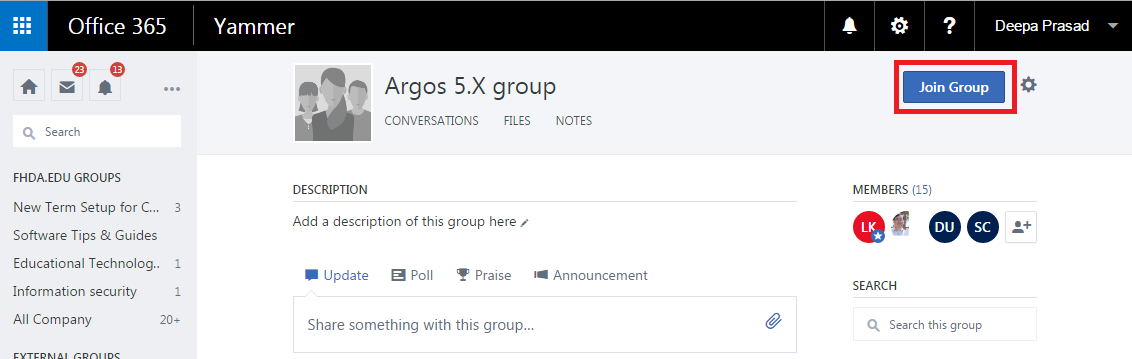/
How to access Argos 5.x group in yammer
How to access Argos 5.x group in yammer
- Click here
- On the Yammer sign-in page, click on the Log In link:
- On the next screen that appears, for Email Address please enter your CWID@fhda.edu, and when you hit the tab key or click on the Password item, you will be taken to our campus sign in page, please log in with your CWID and MyPortal password:
- You will now be in the Argos 5.x group in yammer, click on the Join Group button at the top right to join the group:
- You are now member of this Argos 5.x group in Yammer!
- Post your feedback here about your experience with Argos 5.x !!
, multiple selections available,
Related content
How to Access/Navigate Argos 5.x for running reports
How to Access/Navigate Argos 5.x for running reports
More like this
How to Access/Navigate Argos 5.x for creating/modifying reports
How to Access/Navigate Argos 5.x for creating/modifying reports
More like this
How to Access/Navigate Argos 5.x for running NEW reports for Deans
How to Access/Navigate Argos 5.x for running NEW reports for Deans
More like this
How to Test/Navigate new version of Argos Report Viewer in Test
How to Test/Navigate new version of Argos Report Viewer in Test
More like this
How to Test/Navigate new version of Argos Report Viewer - in PROD
How to Test/Navigate new version of Argos Report Viewer - in PROD
More like this
MyPortal Quick-Start for Faculty Tab
MyPortal Quick-Start for Faculty Tab
More like this