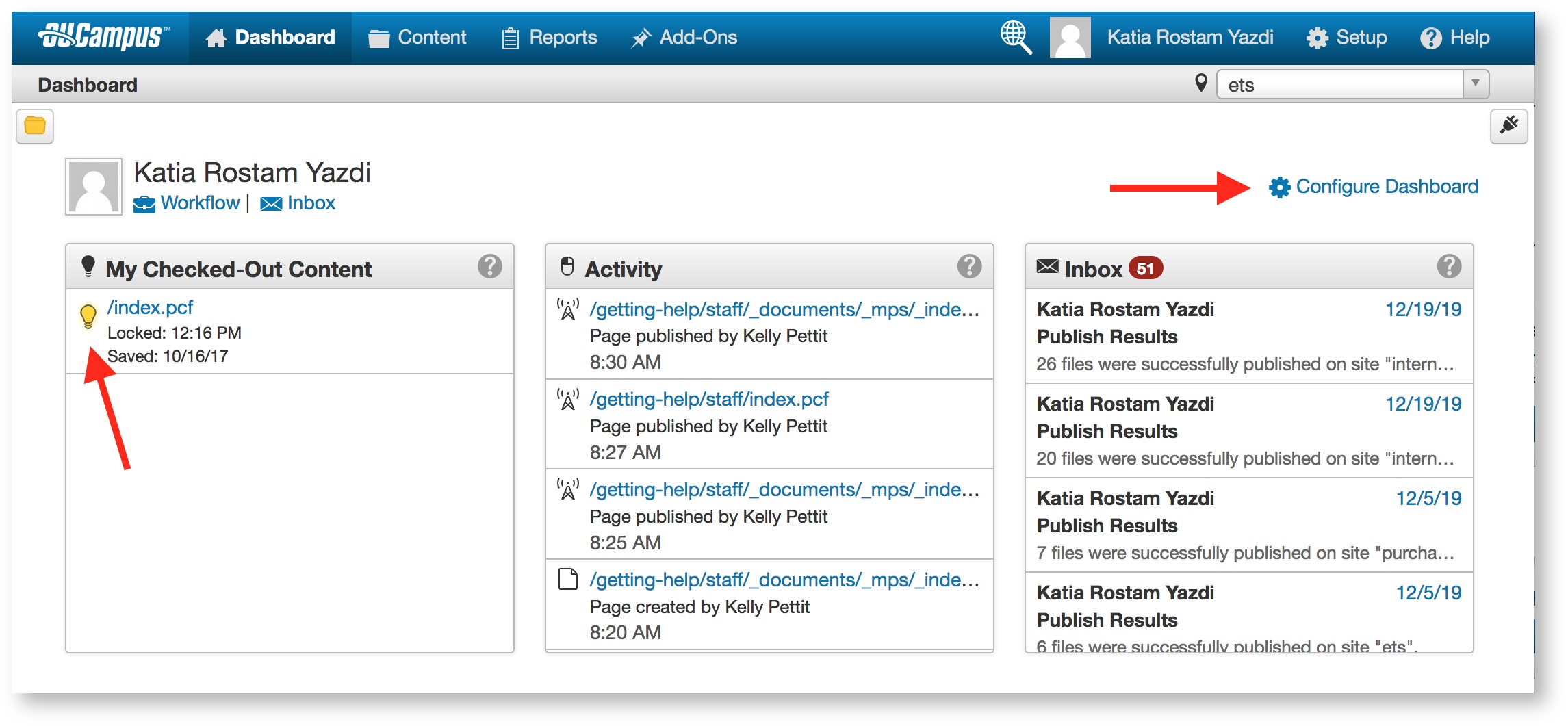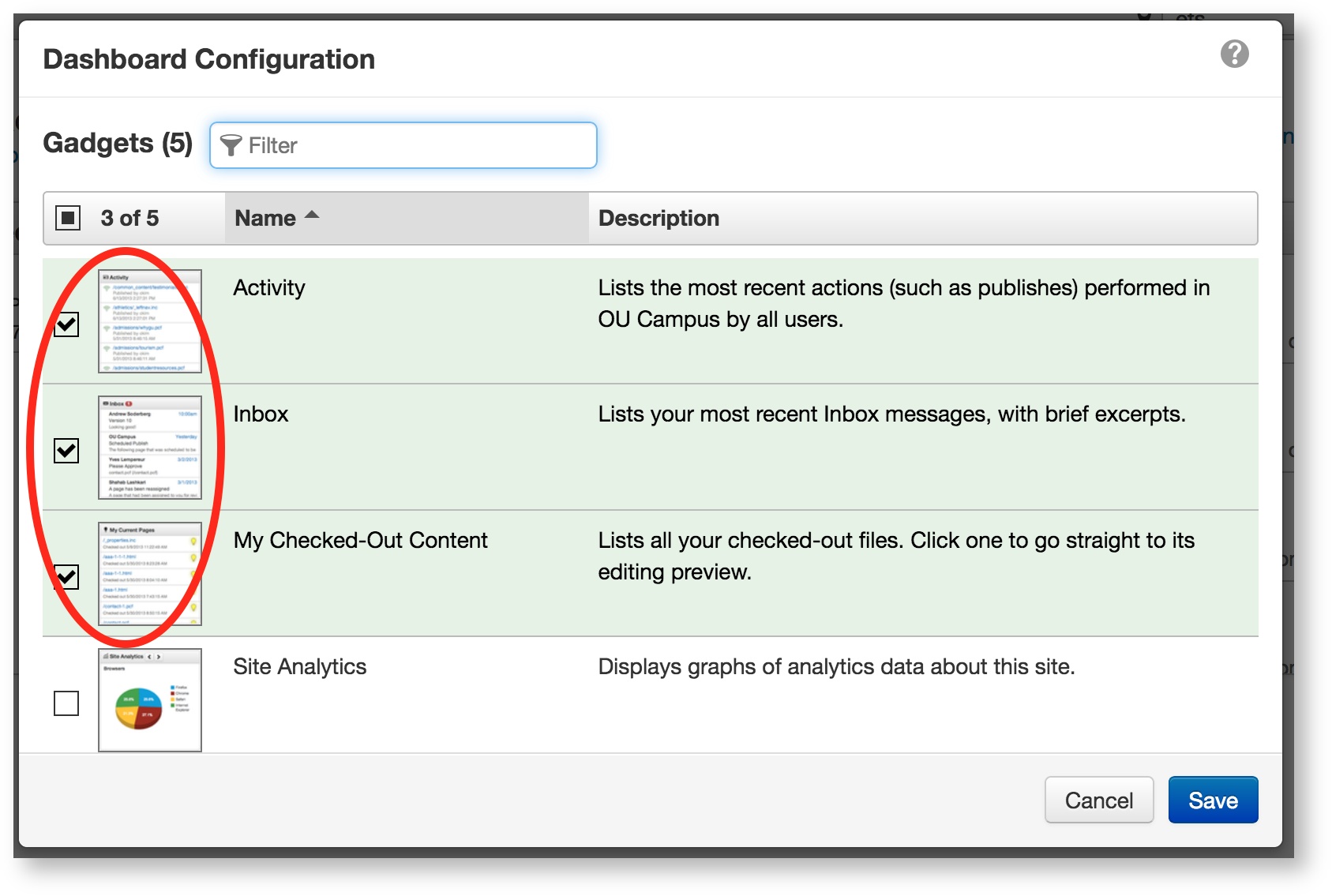/
2. Dashboard
2. Dashboard
The first page you see after loging in to OU is your Dashboard.
There are boxes on the dashboard that give you brief information about the pages that are checked out by you, the activities and your inbox.
- Box "My Checked-Out Content":
- A page will be checked out to you while you are working on it.
- A page that is checked out by you could be reviewed but not be edited by other users.
- It is a good idea to look at your dashboard after finishing your work and unlock the pages as needed.It is simply done by clicking on the yellow light bulb next to the file name.
- Box "Activity": The list of activities that recently has been done by you or other users will appear in this box. It could be a good place to track what has been done.
- Box "Inbox": For any activity you have done an internal message will be generated that sits in you OU inbox. It contains a short message saying what activity you have accomplished. If your department uses the Workflow tool, the inbox is a good place to track your work.
You could always use the "Configure Dashboard" and change your dashboard view by check/uncheck the available options.
, multiple selections available,
Related content
3. Content
3. Content
More like this
User Documentation Home
User Documentation Home
More like this
Introducing the new improved Liquid Office (LO)
Introducing the new improved Liquid Office (LO)
More like this
4. How to read a URL in OU
4. How to read a URL in OU
More like this