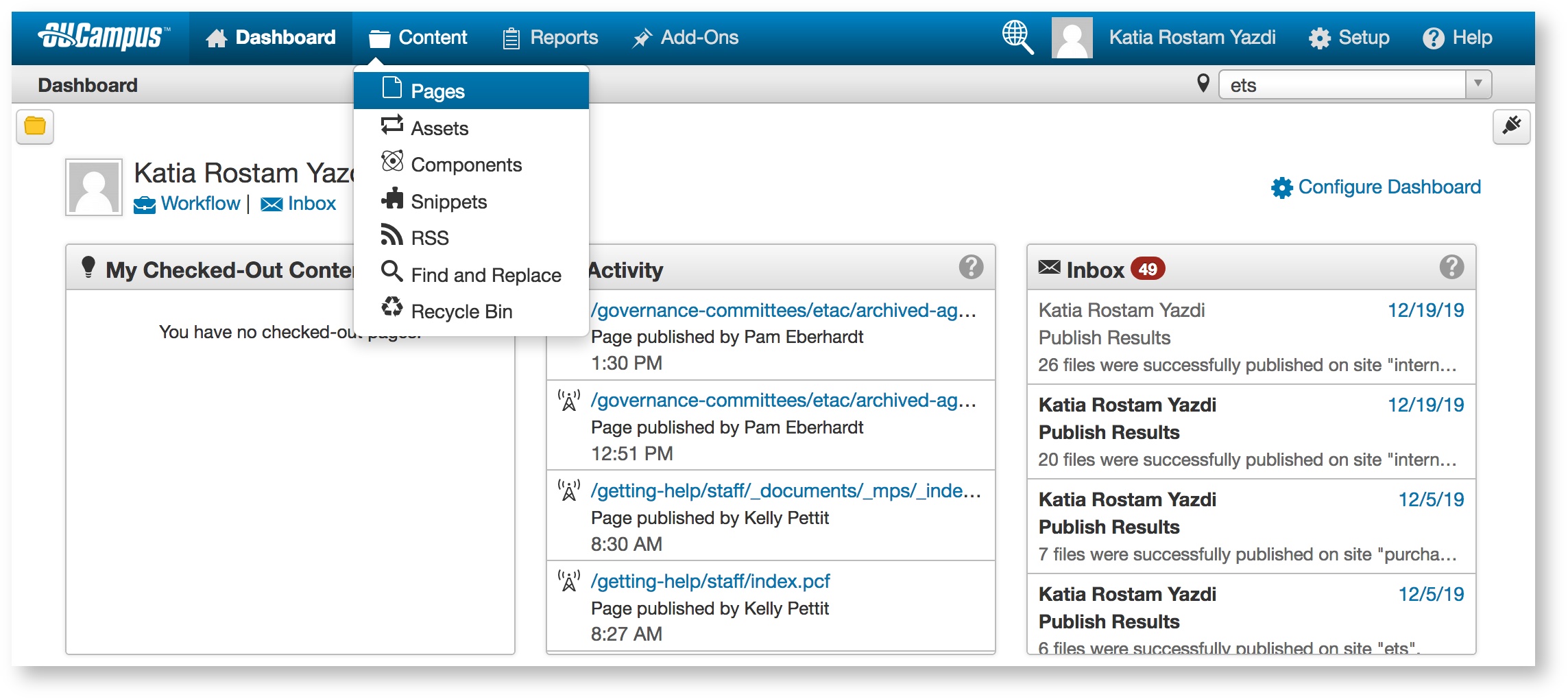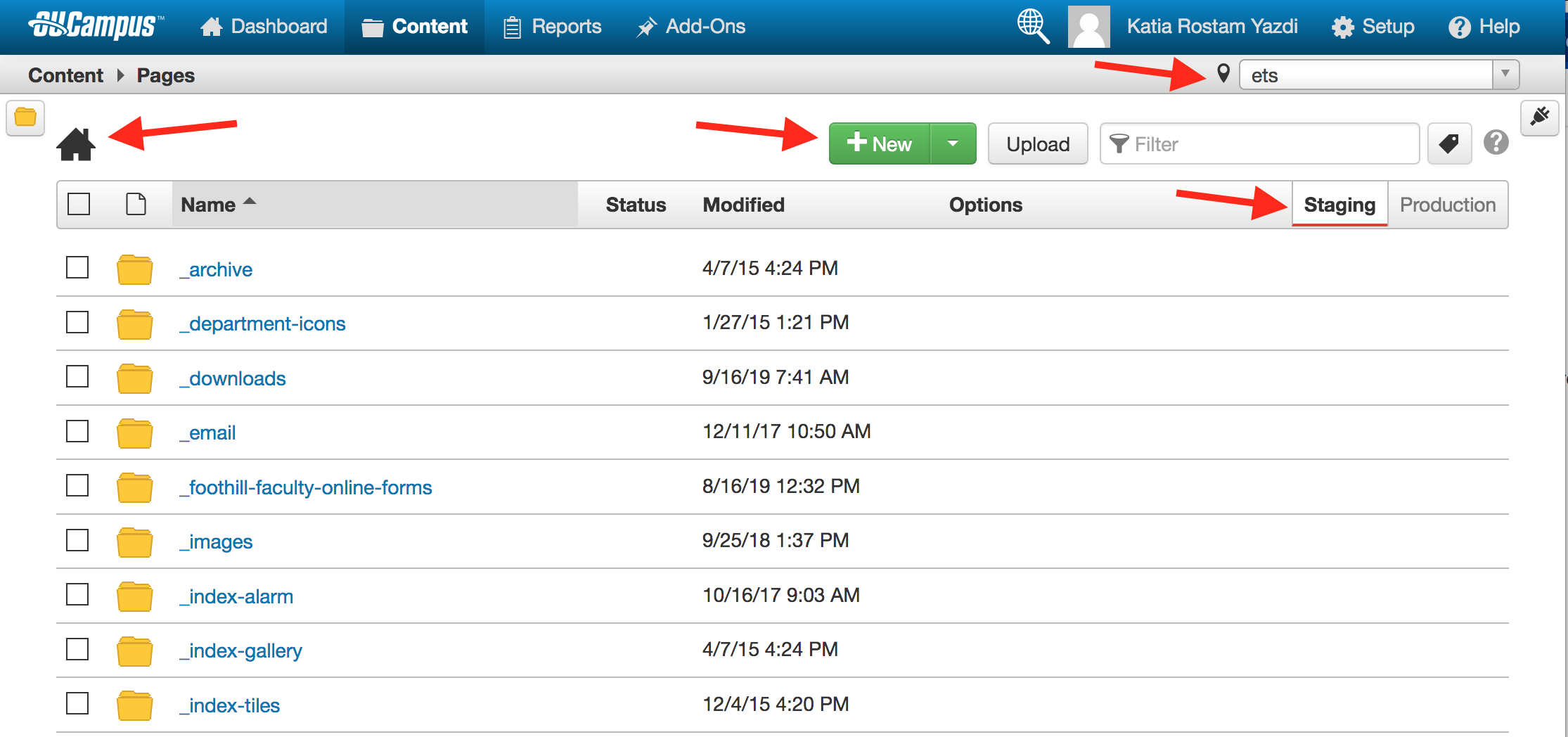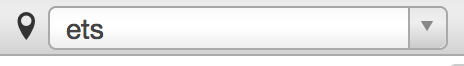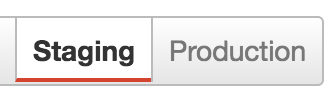3. Content
Hover over "Content" from the top left menu. Select the "Pages" from the drop-down list.
In this page you see the list of all the files and folders the live website is being made of.
NOTE: Those files and folders that their name starts with underscore "_" are not showing up directly on the live website. They are working in the background. We will go through each eventually.
Please notice some elements of the page.
| Element | Description |
|---|---|
Website name | Depends on the department that you are working for, the name will show up in this box. It's good to check if you are at the correct location. It could be ets, hr, purchasing, business, etc |
Home | This home icon refers to the main URL. (We will talk about how to read a URL next) |
New button | This button is used to make new folders and pages. (We will go through the details soon) |
Staging/Production | We ALWAYS create/upload a new page/file at "Staging". A published live page is at "Staging" and "Production". The process of publishing a page will generate the same file to "Production". A page could not be moved from "Production" to "Staging", so NEVER create/update a page at "Production" |